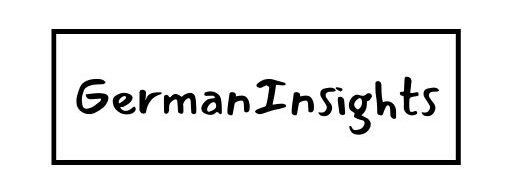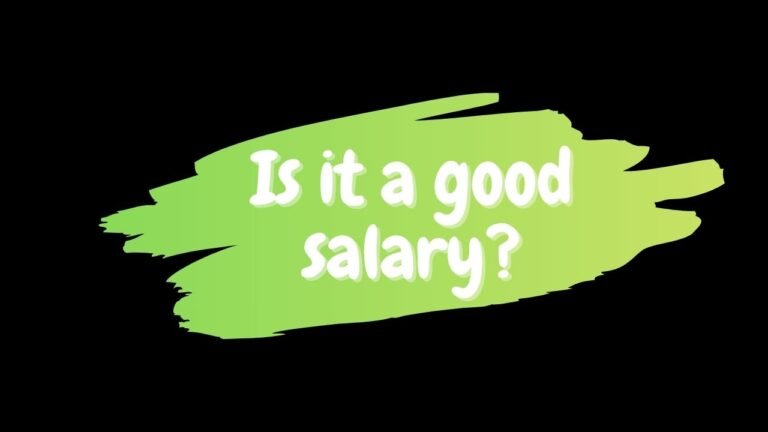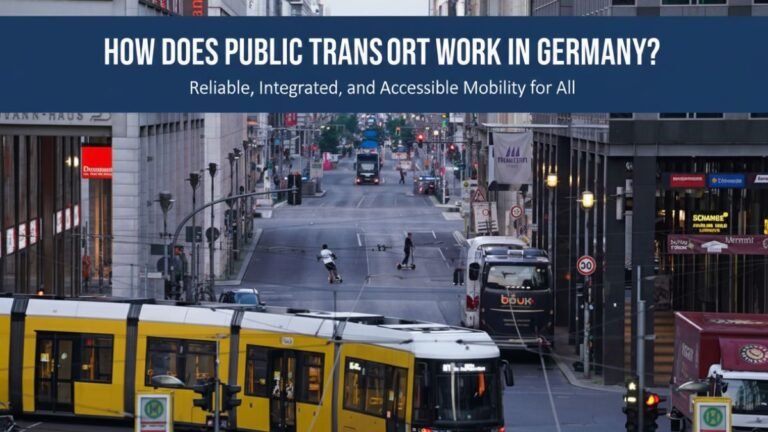DB Navigator App: How to Easily Buy Train Tickets in Germany

Navigate the German rail network like a pro with this comprehensive guide to the DB Navigator app. From booking the cheapest fares to managing your digital tickets, we’ve got you covered.
Traveling by train in Germany is a scenic and efficient way to explore the country. At the heart of this experience is the DB Navigator app, the official mobile application of Deutsche Bahn (German Rail). This powerful tool allows you to plan your journey, purchase tickets, and stay updated on the go. This guide will walk you through everything you need to know to master the DB Navigator app and make your German train adventures seamless and stress-free.
Buy a train ticket using the Deutsche Bahn (DB) Navigator app
To buy a train ticket using the Deutsche Bahn (DB) Navigator app, you will need to download the app, search for your connection, and complete the purchase with your payment details. The tickets are stored digitally in the app, and you can show the QR code to a conductor during your journey.
Step 1: Download and set up the app
- Get the app: Download the “DB Navigator” app from the App Store (for Apple devices) or Google Play Store (for Android devices).
- Create an account (optional): While you can book tickets as a guest, creating a DB account allows you to view all your past and upcoming bookings in one place. It also syncs tickets you buy on the bahn.de website.
Step 2: Plan your journey
- Open the planner: In the app, go to the “Planner” section.
- Enter details: Input your departure and arrival stations and the date and time of your trip.
- Add passengers: Tap on the passenger details (e.g., “1 Adult”) to add more travelers, including children, and specify any age-based discounts that apply.
Step 3: Select your ticket
- View options: The app will display a list of available train connections. You can use filters to sort by the best price or fastest route.
- Choose a fare: Tap on your preferred journey to see the different fare options:
- Sparpreis (Saver fare): These are cheaper but are tied to specific long-distance trains (like ICE and IC) and are non-refundable or non-changeable.
- Flexpreis (Flexible fare): This more expensive fare allows you to use any train on your booked day.
- Add a seat reservation (optional): For long-distance ICE trains, you can pay extra to reserve a specific seat. The app will guide you through this process. Seat reservations are not available for local trains.
Step 4: Pay for your ticket
- Check out: Once you have selected your ticket and any add-ons, tap the “Ticket/Reservation” button.
- Log in or continue: The app will prompt you to log in or book as a guest.
- Select payment: Choose your preferred payment method from the available options, which include credit card, PayPal, and Apple Pay.
- Complete payment: Enter your payment information and confirm the booking.
Step 5: Use your digital ticket
- Access your ticket: After purchasing, your digital ticket will automatically appear in the app’s “Tickets” section and can be accessed offline.
- Boarding the train: In Germany, there are no turnstiles. You simply board the correct train for your journey.
- Ticket inspection: If a conductor asks to see your ticket, simply open the app and show them the QR code. For long-distance trains, you can also use the “Komfort Check-in” feature to register your presence digitally after boarding.
Your Digital Ticket
Your purchased ticket is stored in the “My Tickets” section of the app. This digital ticket contains a QR code that will be scanned by the conductor on the train. There’s no need to print anything; simply present your phone with the QR code visible.
The digital ticket also provides important information about your journey, including:
- Train number and type
- Departure and arrival times
- Platform numbers (be sure to double-check the departure boards at the station for any last-minute changes)
- Your coach and seat number (if you made a reservation)
Pro Tips for a Smoother Journey
- Real-Time Updates: The app provides real-time information on your train’s status, including delays and platform changes. Be sure to enable notifications to stay informed.
- “Komfort Check-in”: On many long-distance trains, you can use the “Komfort Check-in” feature once you’re in your seat. This lets the conductor know you’ve boarded and have a valid ticket, often meaning you won’t be disturbed for a ticket check.
- Offline Access: Your digital tickets can be accessed offline, so you don’t need to worry about having a constant internet connection.
- Cancelling a Ticket: If your plans change, you can often cancel your ticket directly through the app. The cancellation conditions and any applicable fees will depend on the type of ticket you purchased. Generally, Flexpreis tickets offer more flexibility for refunds than Sparpreis tickets.
Troubleshooting Common Issues
- Login Problems: If you’re having trouble logging in, ensure you have a stable internet connection and that your app is updated to the latest version.
- Payment Issues: Double-check that your payment information is entered correctly. If a payment fails, try a different payment method.
- App Freezing or Crashing: Try restarting the app or your phone. If the problem persists, check for any available updates for the app.
By following this guide, you’ll be well-equipped to navigate the German rail system with confidence and ease using the DB Navigator app. So, download the app, book your ticket, and get ready to enjoy the ride!
If you’re looking for more blog like The Deutschlandticket in 2026: Is the €63 Ticket Still Worth It? and Guide to German Public Transport subscribe to join us.